The Fuel Sales Activity report found in Orders > Fuel Sales has been updated and now displays expanded information for transactions settled with Debit Cards.
| Access |
|
Grant permission to User Profiles in Access User Profiles > select a User Profile > Security > Orders > Rebate Reporting > Main Menu > Fuel Sales Grant permission to User Profiles in Access User Profiles > select a User Profile > Security > Orders > Fuel Orders > Fuel Sales Activity. |
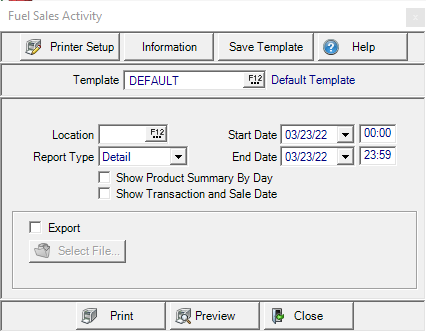
Create Your Report
Enter a Location ID or select F12 to search.
Use the Report Type drop down list and create a Detail or Summary report.
Add summary totals by selecting the Show Product Summary By Day checkbox.
When the parameter Fuel Sales Activity Details and Discounts found in Merchant Ag FIN > Admin > Installation > Access Parameters > PF > Options is selected, the Show Transaction and Sale Date field is available. When selected, report summarizes by the transaction ID received from external systems.
Create a date range by choosing dates in the Start Date and End Date fields by using the drop down calendar. Enter a Time using the 24 hour clock.
Select Export to send a .xls copy of the report to the location indicated in Select File.
Select Preview to view the report onscreen.
Select Print to send the report directly to the default printer.
Understanding Your Report
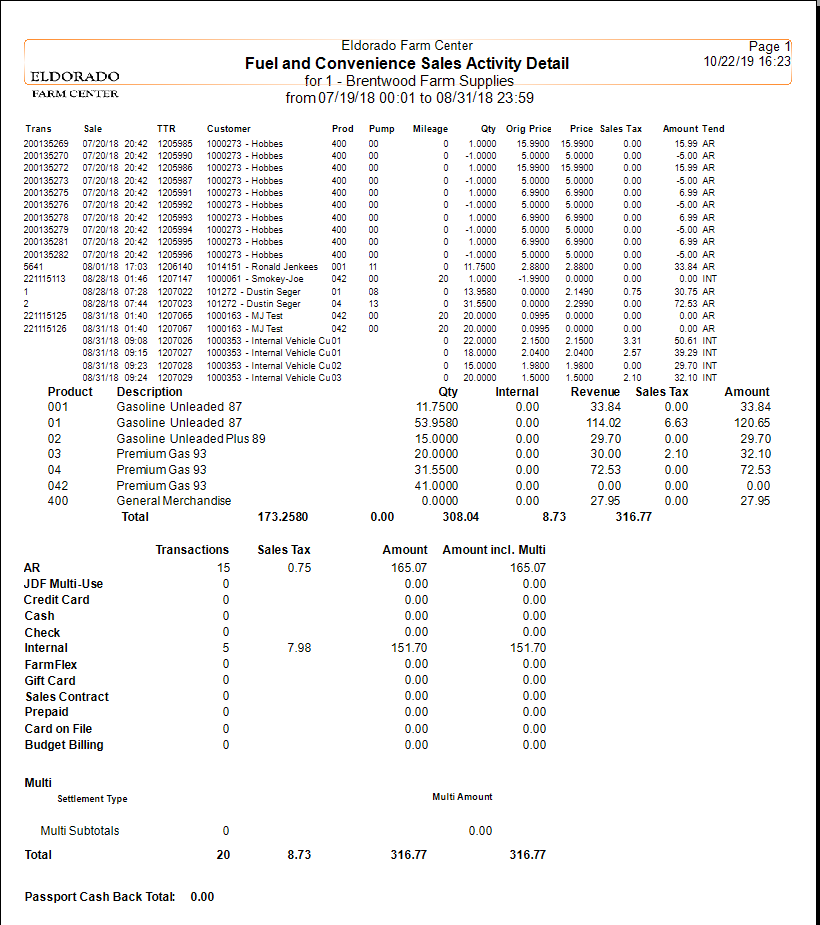
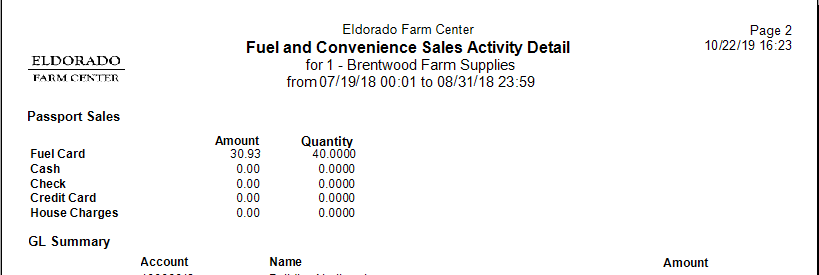
In the Tender column, Debit or Credit Card is indicated along with the last four digits of the card.
To assist balancing transactions, a GL Summary section has been added to the Fuel Sales Activity Report found in Orders > Fuel Sales.
This summary includes the GL balances for all TTRs created for the selected Site.
In addition, the Check total has been re-positioned and now appears under Cash.
This report includes fuel transactions imported if integrated with Verifone Commander.